Everyone loves to use AirPods because it looks good & quite easy to use while traveling or while driving, playing, etc. I knew that I will lose them each of the third days approximately. Quite a long time ago I put off buying AirPods, despite knowing them because I love them, good in shape, make a good look while using in-ears, makes our work easier & efficient for listening or talking instead on mobile.
Every time I bought them, I have lost eventually that are uncountable, I love to use them but I didn’t keep them for a long time with me? But because of my luck & Find my app, I found them many times and I felt happy when I got my AirPods back.
They are quite easy to operate. Many of you have forgetful about your AirPods, you don’t even know where to find them now, you have completely lost where you have put them last time, sometimes they might be in your cupboard or in your coat and you even don’t know, because of this we’ve gathered some ways to find out your missing AirPods. To find you’re missing Airpods, you’ll have to log in to “Find My” app on a computer by logging in to this app you will be on the first step to find out your missing AirPods back.
Read Also: How to edit iPhone photos using TikTok’s favorite formula
Scenario 1: They’re in their case, charged, in Bluetooth range
It might be an ideal setup to find them over my Find My app by Bluetooth tracking. AirPods or AirPods Pro interferes with the most common feature which is a very useful feature than others and that is the “Play Sound” function. Isn’t it bad to lose them quite offend?
You can still utilize the speakers by playing different sounds which entrains you while the pods are in a case. An interesting and effective feature is that you can check their last online location as well on the map. It helps you to find them quite easily. This function allows you to keep your AirPods with you without misplacing them by putting them somewhere else you can’t remember.
At the last place, hopefully where you have lost them completely when you take them out from the case. The good factor is it is also applicable for dead AirPods, you can see the last online of them when are used the last time alive.
1. Open your Find My app.
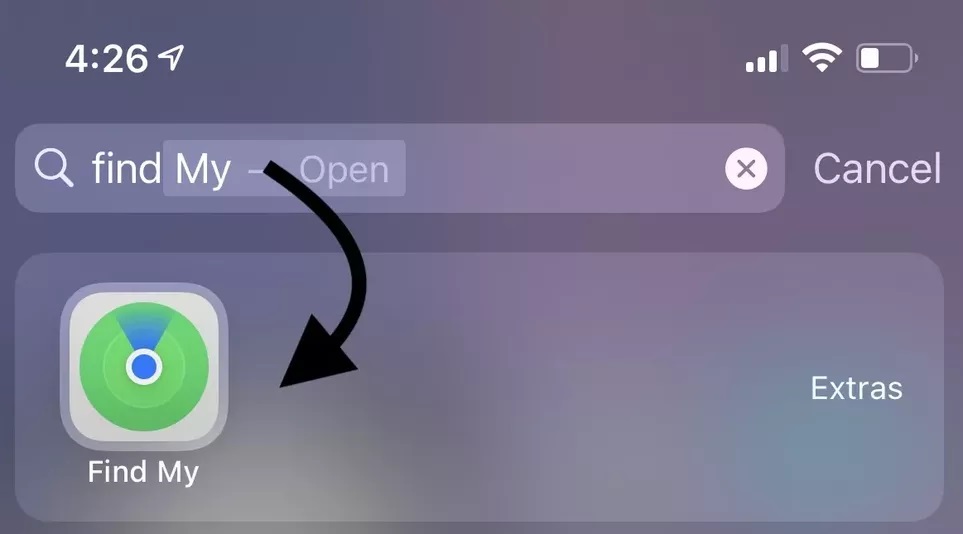
My daily life routine is saved by the search bar. You can also recognize your other apps by Find My app, you to just type it on your search bar & pull it down to your home screen. Sometimes people don’t offend using their search function. The “Find My” app is probably hidden away when you are using your mobile phone, it even doesn’t show on your home screen if you are using iOS 14 or higher.
- Make sure you’re on the Devices tab.
- Find my app can find lots of things, so make sure you’re in the right place.
- Then, locate your AirPods in the list of connected Apple devices.
2. Click on the device to see its last known location on a map.
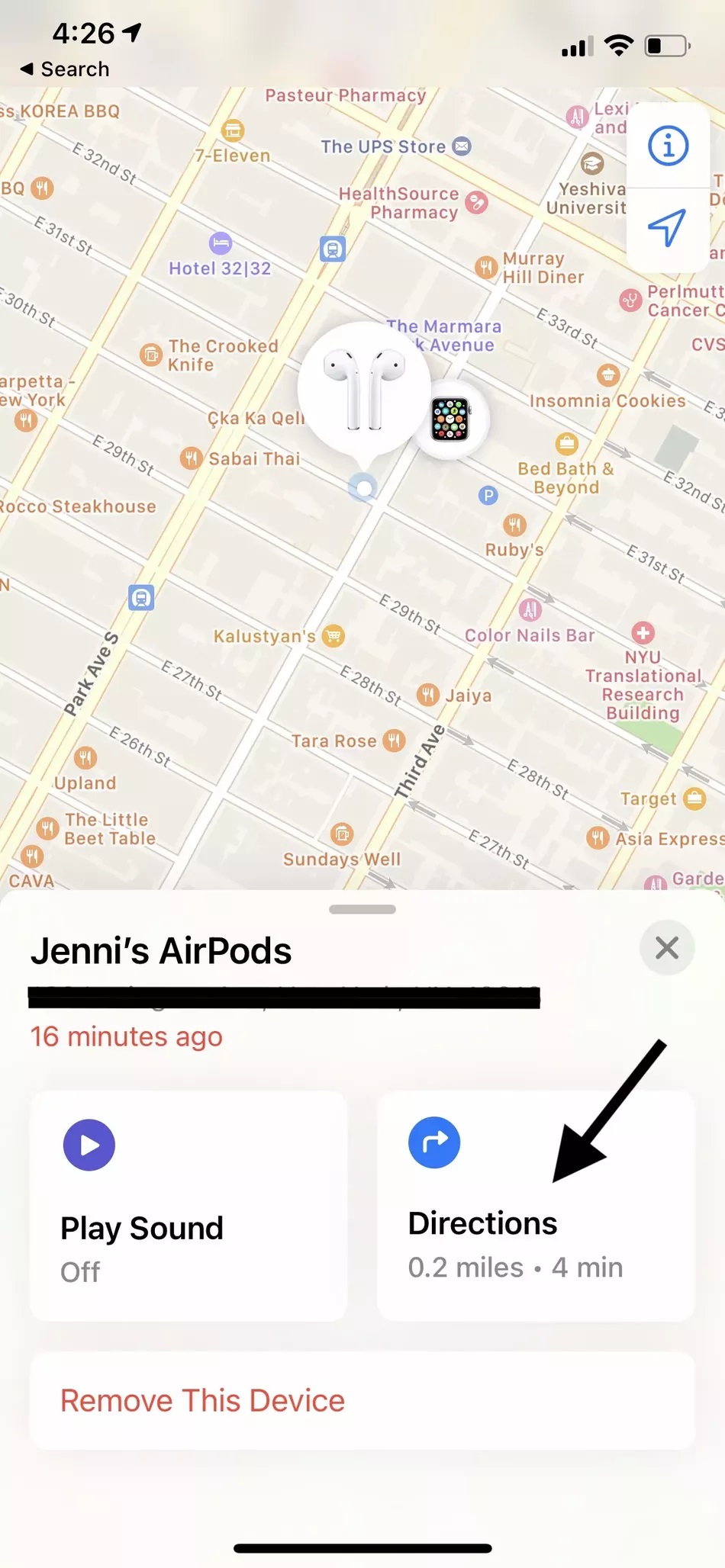
If you are not known about your AirPods & last location, map apps are very useful at that time, it helps you to find the exact location. Find My links you right to the recommended route which is quite handy.
- Tap “Directions” if you want to map your way directly to that location.
3. Pray your AirPods are there.
If you did not know the exact location of your AirPods, don’t be panic just go to the Find My app and search for them on a map, it shows their last online location, and pray they are still there.
Scenario 2: You’ve lost AirPods only, charged, in Bluetooth range
While traveling or in some public area you have dropped your AirPods when they are out of their case and they are still charged, you can still find them by using the “Play Sound” function to make them sound & disperse their signal in the surroundings where you dropped them. Of course, when you lost them this is the only useful way or a function to find out where they are dropped by you when they are out from their case. When you lost them in your home you can find them by using the “Play Sound” function quite easily but this function becomes very handy when you have lost them in a public place, library or somewhere in a market.
1. Once again, navigate to the Find My app.
Just tap on your Airpods on the list and make sure that you are on the devices tab.
2. Click on “Play Sound.”
“Find Me” is truly the best part in it.
When you have found your pods, you despite to click on to “stop” button, the sound produced by them is so irritating.
Image: screenshot: Apple
When you have located your pods you need to just press the stop button and just stop the sound produced by pods while using the “Paly sound” function.
Scenario 3: You’ve lost just one AirPod, or both AirPods in two different locations
When your pods are out of their case and you quite offend used just one while all media in your daily routine and it drops from you somewhere and you think that it is your pocket, but when you search it you came to know that you have lost that one pod somewhere, it quite irritating in that moment.
It seems to be like you just lost everything that makes you think about where you have lost that. Not to worry about that here we will tell you how to find that one pod by following the steps above it works for a single pod as well. Besides this you are using the other pod and dropped that at some other location, you are just done with the pods, you have both pods at different places, not to worry I am in it and I have got the solution for you to find both pods.
1. Open the Find My app, and go to the Devices tab…
Hang on for a while and just follow the procedure, open the devices tab for it.
2. When you look at your AirPods on the map, it’ll arbitrarily show the location of one AirPod first.
Hope that your pods are in the range and out of the case and charged too.
3. You’ll get an option to play the sound from the left, right, or both AirPods.
By using the function of “Play Sound” the pods will make some sound and location is also shown on the “Find My” app, according to these functions it looks both are at one spot, but if you are sure that you have dropped them in two different places then it might be the location of one pod which is in range.
4. Once you find the first AirPod, put it in the case.
After finding the first one just refresh your map, you will find the other location of your second pod.
5. Map your way there.
Luckily after finding both pods by using these simple and effective functions, you will find some relief. Have you both pods on and listen to something quite nice to feel good.
Scenario 4: You’ve lost just the AirPods case
From here it’s on you. There is no way to find the case by the Find My app, this app will find the missing pods only, it will not work for the case. You will have to find the case on your own if you remember where you have lost the case, just went there and start finding it maybe some kind-hearted person took it from there and start searching for the person who has lost that one. If you found that guy who returns your case as it is kind to him, buy some gift for him to express your feeling.
If you want to replace one of the AirPods or the case, you can find your AirPods serial number then contact Apple support to get a replacement and help with setting it up. That Price will range from $59-$99 depending on what part of what model you need to replace and trust me it’s cheaper than buying a whole new set.
Check Also: How to Move Files Between an Android Phone and an iPhone Using Xender

