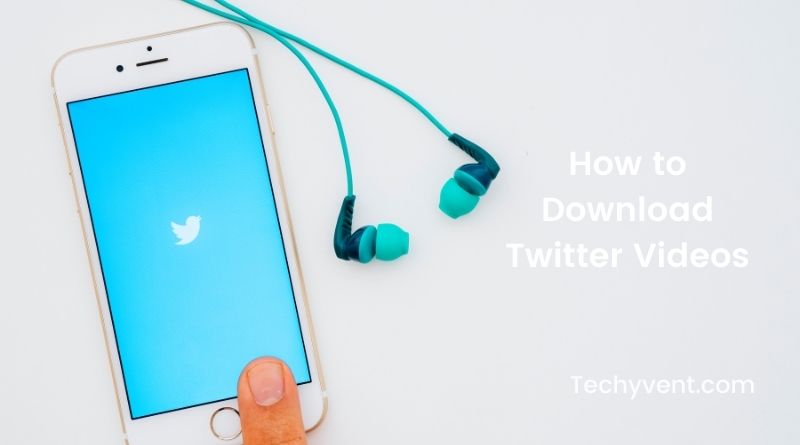Do you want to download Twitter Videos? Yes, you are at the right place this step-by-step guide will help you to download Twitter videos very easily.
Twitter: What is it and How does it Work?
Twitter is a social network website and news in which users exchange short messages such as Tweet. Tweeting is the practice of sending brief messages to everyone who follows you on Twitter in the hope that your comments will be useful and funny for someone among your followers. Microblogging is a term that could be used to describe Twitter and tweeting
Some people use Twitter to find fascinating people and businesses on the internet, so they choose to follow their tweets.
What Makes Twitter So Popular?
Twitter’s main selling point is how easy it is to read. Hundreds of interesting Twitter users may be followed and their information read at a glance, which is excellent in today’s focused society.
To keep things scannable, Twitter has a conscious message size restriction: each microblog tweet entry is limited to 280 characters or fewer. This size restriction encourages tweets to be focused and smart in their use of language, making them quick to peruse yet difficult to create. Because of this limitation, Twitter has become a popular social media platform.
Also Check: How to download TikTok videos
How to Download Videos from Twitter?

It’s not as difficult as it appears.
Twitter isn’t a video-sharing application; it’s a text-only platform, so keep that in mind.
It is notably difficult to download a video that has been placed on a tweet on the site. So, if you want to post a video, you’ll almost always have to share the entire tweet as well. Sure, you can always screen record, save the recording, cut it down to a clip, and save it in that format. However, that’s a lot of steps, and you won’t always get the greatest results. However, there is another option.
It’s easy to share a Stephen A. Smith reaction video with someone on another app or just store it for yourself in your phone’s meme folder the next time one appears on Twitter if you know the appropriate procedures.
Here’s how to save videos from Twitter to your phone or PC.
Find the video you wish to save.
Copy the link from the tweet after you’ve found a video you wish to download. If you’re using a browser, you may just copy the URL from the address bar. You may also pick “copy link to tweet” from the share button in the bottom right corner of the tweet. Click the share button in the lower right corner of the tweet if you’re on a mobile device. Then choose “copy link” from the drop-down menu.
On a third-party website, download the video.
After you’ve copied the URL, go to Save Tweet Vid or Twitter Video Downloader to save it. You’ll paste a copied URL there and then click download.
Voila! Your Twitter video has been downloaded to your device.